★TensorFlow 설치★Keras 설치★ in Anaconda Prompt
2022. 11. 28. 17:07
728x90
반응형
TensorFlow 설치
1.
!pip install --trusted-host pypi.python.org --trusted-host files.pythonhosted.org --trusted-host pypi.org tensorflow2.
Anaconda Prompt 관리자 실행 ==> conda install tensorflow
Keras 설치
1.
Anaconda Prompt 관리자 실행 ==> conda install keras
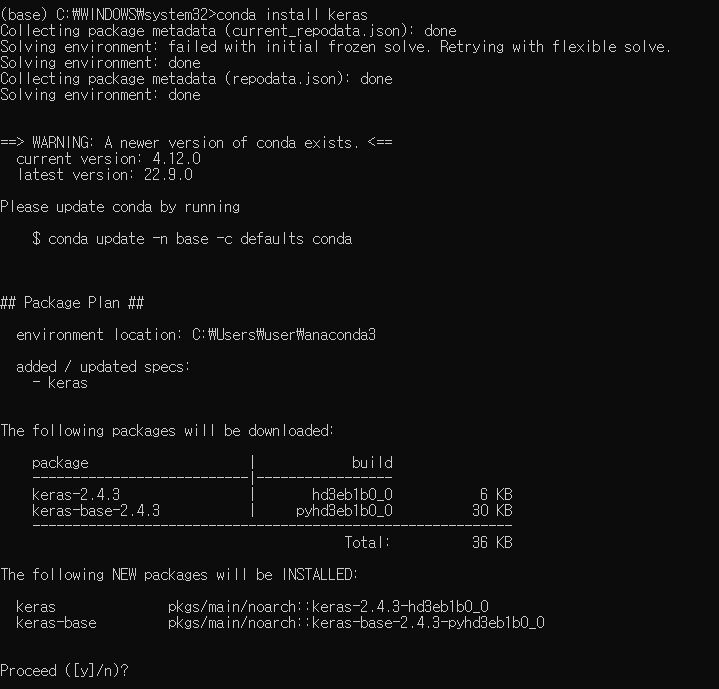
Proceed : Y 입력하면 설치 완료된다.
728x90
반응형
'IT에대해 알아보자 > 쥬피터(ANACONDA)' 카테고리의 다른 글
| [DATASPELL SSH 연결 하기] (0) | 2024.06.21 |
|---|---|
| JETBRAINS(INTELLIJ , DATASPELL 등) 한국어 설치하는 방법 (0) | 2023.01.08 |
| anaconda 파이썬 업데이트시 생기는 오류 해결 (0) | 2022.10.19 |
| Could not fetch URL https://pypi.org/simple/missingno/ (0) | 2022.09.13 |
| 쥬피터(아나콘다) 가상화 사용하기(anaconda Virtual environment) (0) | 2022.07.25 |